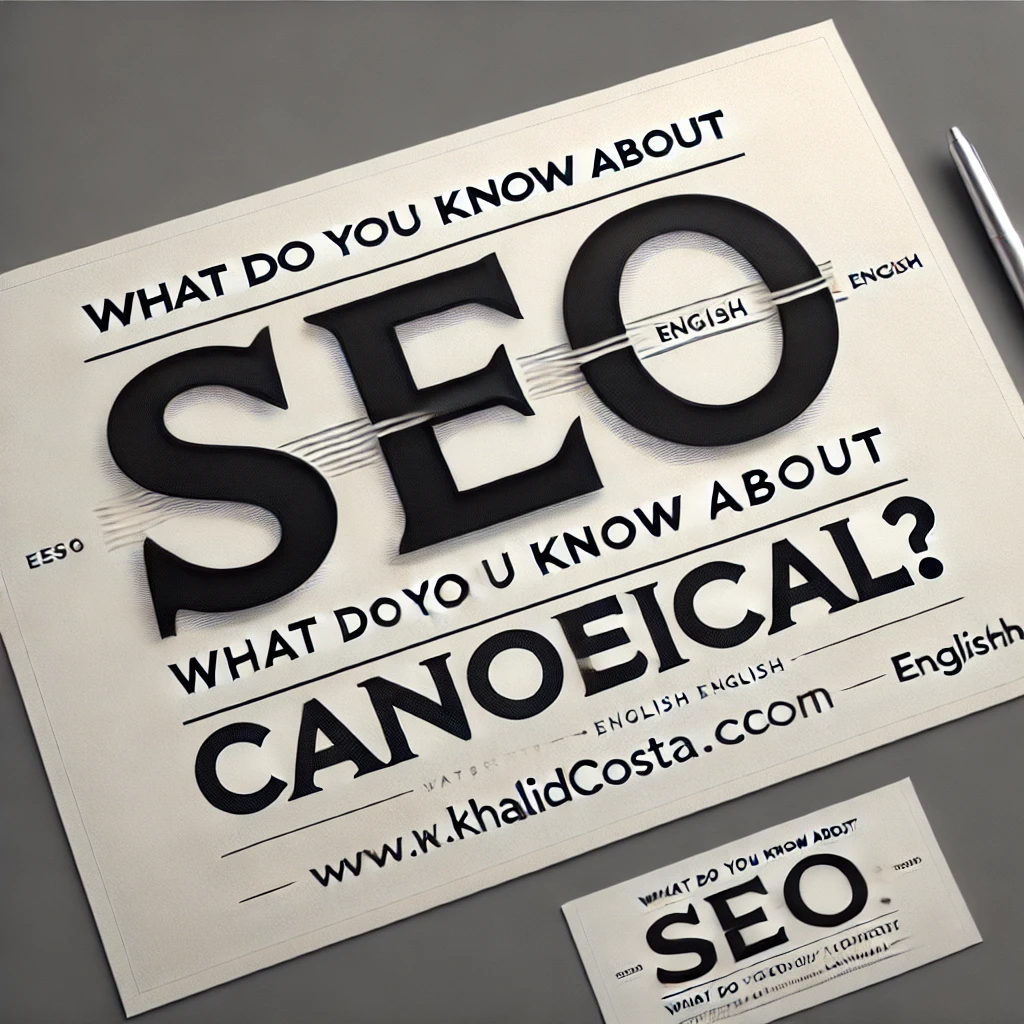
In the fast-paced world of digital marketing,
content and SEO are key to getting more website visitors. Canonical tags are a powerful tool for website owners and marketers. They help solve the problem of duplicate content, which can hurt a site’s rankings and user experience.
This article will show why canonical tags are important for SEO. We’ll cover the basics of canonical URLs and their role in improving your site’s structure. You’ll learn how to use them to boost your website’s performance.
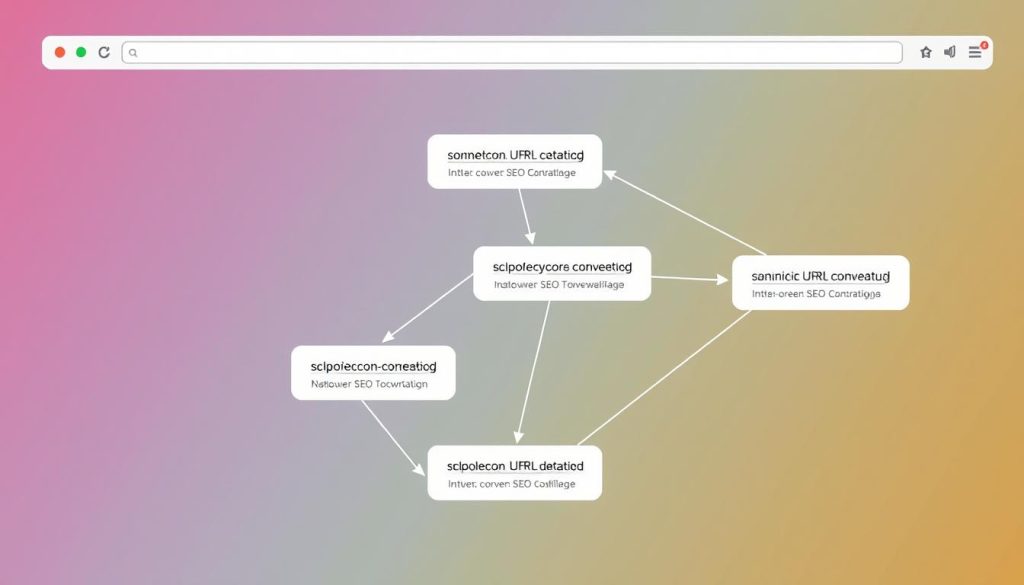
Key Takeaways
- Canonical tags help address the issue of duplicate content by indicating the preferred version of a URL to search engines.
- Proper use of canonical tags can improve search engine rankings, as they help consolidate link equity and reduce content duplication.
- Implementing canonical tags is crucial for optimizing URL structure and maintaining a clean, organized website hierarchy.
- Canonical tags play a vital role in mobile optimization, ensuring a seamless user experience across devices.
- Regular monitoring and troubleshooting of canonical issues are essential for maintaining a well-optimized website.
Understanding the Importance of Canonical URLs
In the world of search engine optimization (SEO), canonical URLs are key. They make sure your website’s content is indexed and ranked right by search engines. These URLs are the top choices for search engines to show in their results.
What are Canonical URLs?
Canonical URLs are the main versions of a webpage. They are marked by the canonical tag in the HTML code. This tag solves the problem of duplicate content, where many URLs lead to the same page. By setting a canonical URL, you tell search engines which page to index and show in search results.
Why Canonical URLs Matter for SEO
- Prevent search engine confusion: Without canonical URLs, search engines struggle to pick the most relevant page. This leads to mixed indexing and rankings.
- Consolidate link equity: When many URLs link to the same content, the link value gets spread thin. Canonical URLs focus this value on the best page.
- Improve content visibility: By indexing the most relevant page, canonical URLs help search engines show the best content to users.
Using canonical URLs right is a key part of search engine optimization (SEO). It helps search engines understand your website’s structure and hierarchy. This leads to better visibility and higher rankings in search results.
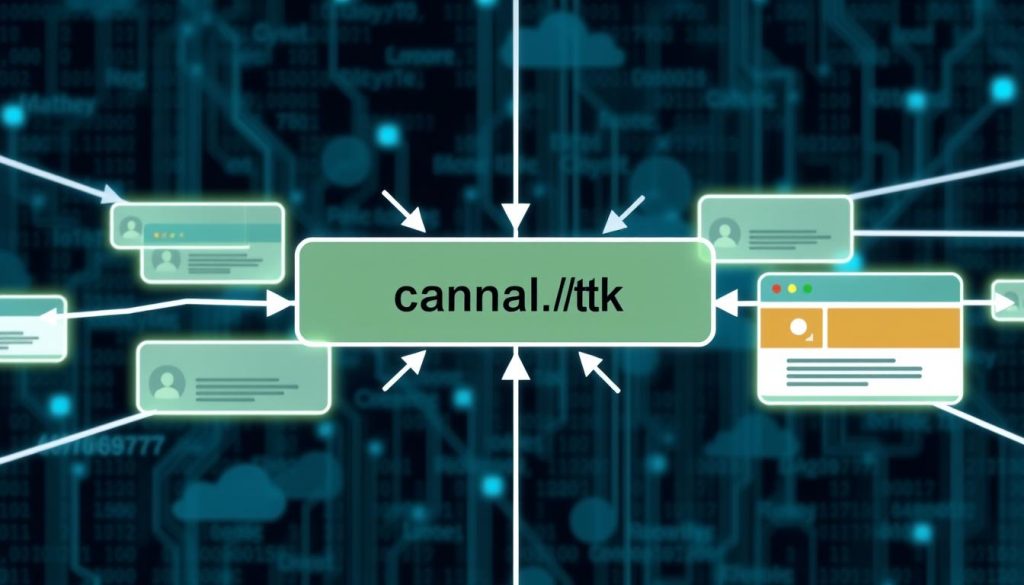
Identifying Duplicate Content Issues
Before using canonical tags, it’s key to find any duplicate content on your site. You can do this with a detailed site audit, checking your URL structure, and looking for similar content. Fixing these problems is crucial for using canonical tags right.
Finding duplicate content is a big step in making your site better for search engines. This kind of content, like product descriptions or blog posts, can hurt your site’s ranking.
- Do a deep website audit: Use tools like Google Search Console, Screaming Frog, or SEMrush to find pages with the same content.
- Look at your URL structure: Check your URLs for any problems that might cause duplicate content, like extra numbers or letters.
- Check your content: Compare your site’s pages to find any duplicate or very similar content.
Fixing these duplicate content problems helps you use canonical tags well. This improves your site’s URL structure and SEO performance.
| URL | Content Similarity | Potential Duplicate Issue |
|---|---|---|
| www.example.com/product-a | 95% | Yes |
| www.example.com/product-a?color=blue | 98% | Yes |
| www.example.com/blog/article-1 | 40% | No |
| www.example.com/category/electronics | 92% | Yes |
The table shows how to analyze your site for duplicate content. By checking your URLs and content, you can fix these issues. This prepares you for using canonical tags effectively.
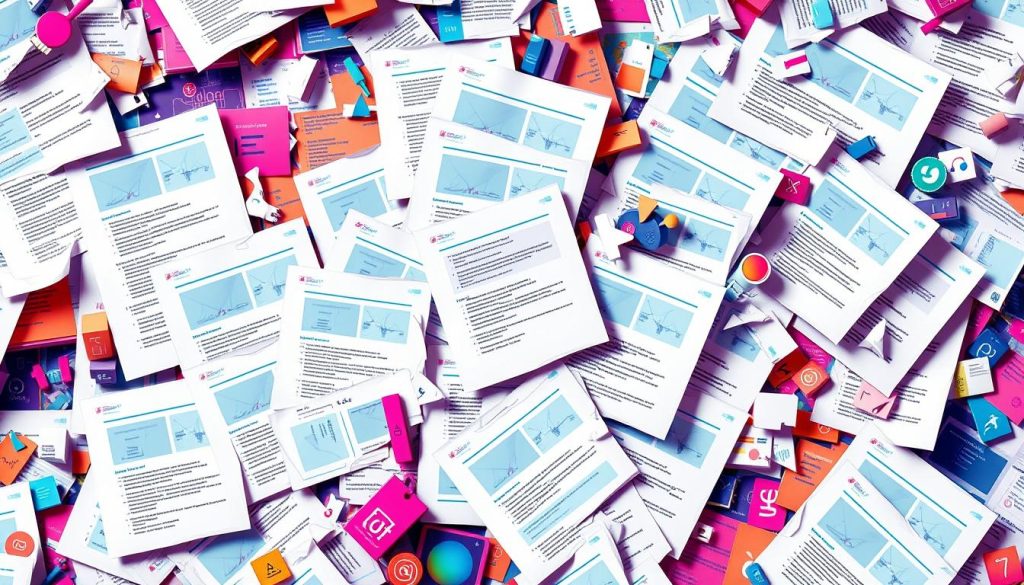
Implementing Canonical Tags
Optimizing your website for search engines starts with using canonical tags right. These tags tell search engines which page version to use, avoiding duplicate content problems.
How to Use Canonical Tags
To use canonical tags, add the HTML element. This tells search engines which page to index, ensuring the right URL is recognized.
Best Practices for Canonical Tag Implementation
- Make sure the canonical URL is correct and matches the page’s content.
- Use canonical tags for similar content, like category pages or product variations.
- Update your canonical tags when your website changes, keeping URLs and content in sync.
- Don’t use self-referential canonical tags, as they confuse search engines.
By sticking to these best practices, you help search engines understand your website. This improves your SEO and ensures your preferred content is indexed and ranked well.
| Canonical Tag Implementation | URL Structure | Best Practices | Search Engine Optimization |
|---|---|---|---|
| Properly formatted canonical tags that point to the preferred version of a page | Well-structured and logical URL hierarchy that reflects the content organization | Consistent use of canonical tags, regular monitoring, and avoidance of self-referential tags | Improved indexing and ranking of preferred content, better search engine understanding of website structure |
“Canonical tags are a powerful tool in the SEO’s arsenal, helping to ensure that search engines recognize and prioritize the right content on your website.”
Canonical in SEO: Optimizing URL Structure
Search engine optimization (SEO) focuses a lot on your website’s URL structure. It’s key to keep your URLs clean and easy to read. This helps search engines understand and index your content better.
Make sure your URLs are simple and show what your website is about. Long or complex URLs can confuse both search engines and visitors. Choose a URL structure that clearly shows your website’s layout.
For instance, a product page URL could be www.example.com/products/category/product-name. This URL clearly shows the product’s category and name. It helps search engines understand the page’s content and relevance.
It’s also important to use canonical tags correctly. They help search engines know which page to index when there are duplicates. This prevents issues with duplicate content and ensures the right page is indexed.
| URL Structure Best Practices | Canonical Tag Best Practices |
|---|---|
| Use a clear, hierarchical structure Avoid long, complex, or dynamic URLs Use relevant keywords in the URL path Ensure URLs are user-friendly and easy to read | Implement canonical tags on all duplicate or similar content Ensure canonical tags accurately reflect the preferred version of the page Update canonical tags whenever URL structure changes Regularly monitor and update canonical tags as needed |
By matching your URL structure and canonical tags, you make your website better for search engines and users. This can improve your search rankings, bring in more organic traffic, and optimize your website overall.
Handling Canonical Issues with Pagination
Pagination helps users see lots of content, like blog posts or products. But, it can lead to duplicate content problems. This can confuse search engines and hurt your SEO.
Canonical Tags for Paginated Content
Canonical tags are a great fix for duplicate content from pagination. They tell search engines which page is the main one to look at.
Here’s how to use canonical tags for pagination:
- Use a self-referential canonical tag on the first page, pointing to itself.
- For other pages, point the canonical tag to the first page.
- Put the canonical tag in the
<head>section of your HTML. This makes it easy for search engines to see the page relationships.
Using canonical tags right helps search engines understand your site better. This means they can index and rank your content more accurately.
| Page | Canonical Tag |
|---|---|
| Page 1 | <link rel="canonical" href="https://example.com/blog"> |
| Page 2 | <link rel="canonical" href="https://example.com/blog"> |
| Page 3 | <link rel="canonical" href="https://example.com/blog"> |
By using canonical tags correctly, you can solve duplicate content problems. This boosts your website’s SEO performance.
Canonical and Mobile Optimization
More people are using mobile devices than ever before. It’s important for website owners to make sure their mobile optimization matches their canonical URL strategy. Responsive design is key for a smooth user experience on all devices.
Responsive Design and Canonical URLs
Responsive design makes websites work well on any device. It ensures a great viewing and interaction experience. This is crucial for avoiding duplicate content issues from mobile and desktop versions.
Using canonical URLs on your responsive site tells search engines that mobile and desktop content are the same. This keeps your SEO strong by avoiding multiple versions of the same content.
This method boosts user experience and helps search engines understand your content. It improves your SEO and visibility online.
To better serve mobile users, regularly check and update your canonical tags. Make sure your mobile content is indexed and ranked well by search engines.
Tracking and Monitoring Canonical URLs
Keeping your canonical tags working well means you need to watch them closely. By checking your site’s canonical setup often, you can spot problems. Then, you can fix them to make sure your site is ready for search engines.
To keep an eye on your canonical URLs, use a few tools and strategies:
- Website Analytics: Use your website analytics, like Google Analytics, to see how your canonical URLs are doing. This helps you understand how search engines use your tags.
- Canonical URL Tracking: There are tools or plugins made just for watching your canonical URLs. They help find any problems between your tags and what search engines see.
- Crawling and Indexing Tools: SEO tools can check your site often. They look for any issues with your canonical tags. These tools give you a detailed look at your site’s structure and where you might need to fix things.
By watching your canonical URLs, you can make sure your site is good for search engines. This helps avoid any problems that could hurt your ranking.
“Effective canonical URL tracking and monitoring is a critical component of maintaining a well-structured and search-engine-friendly website.”
Managing your canonical URLs well means always checking and adjusting them. This keeps your site looking good to search engines and users.
Canonical in Seo: Troubleshooting Common Issues
Canonical tags are a key part of SEO, but sometimes problems can pop up. It’s important to know how to fix these issues to keep your site’s canonical structure working well.
One big problem is using canonical tags wrong. If you point a tag to a URL that doesn’t exist or use them in a way that conflicts, search engines get confused. It’s vital to regularly check and test your tags to make sure they’re doing their job.
Another issue is when different pages on your site say they’re the original. This makes it hard for search engines to figure out which page is the real deal. This can lead to duplicate content problems and hurt your site’s visibility. Finding and fixing these conflicts is a big part of solving canonical tag problems.
Troubleshooting Canonical Tag Issues
- Do a thorough check of your site’s canonical tags to make sure they’re set up right and pointing to the right URLs.
- Look for any cases where different pages are saying they’re the original version of the same content.
- Check your site’s URL structure for any issues, like parameters or session IDs that might be causing duplicate content.
- Use tools like Google Search Console to keep an eye on your site’s canonical tag issues, duplicate content, and search engine optimization performance.
- Make sure your site has a clear and consistent canonical tagging plan. Each page should have only one canonical URL.
By tackling canonical tag issues, duplicate content problems, and other search engine optimization challenges, you can keep your site well-organized and optimized. This helps improve both user experience and search visibility. Effective troubleshooting is key to solving these common problems and making the most of your site’s canonical structure.
Conclusion
Understanding canonical tags is key to good search engine optimization (SEO) and website design. They help solve duplicate content problems. This ensures search engines know which content to prioritize on your site.
Using canonical tags and improving your URL structure are important for better site visibility. These steps help your site rank higher in search results. By following best practices, your website becomes easier to use and navigate.
Keeping an eye on canonical issues is an ongoing task. But, the benefits of better search rankings and a better user experience are worth it. By focusing on your website’s structure, you can use canonical tags to boost your SEO. This leads to more growth for your online presence.
FAQ
What are Canonical URLs?
Canonical URLs are the preferred version of a webpage. Search engines should index and display this version in their search results. They help solve duplicate content issues, where many URLs point to the same content.
Why do Canonical URLs Matter for SEO?
Using canonical tags correctly helps prevent search engines from indexing unnecessary page versions. This ensures the most relevant content is shown in search results. It boosts SEO and optimizes your website’s structure for search engines.
How do I Identify Duplicate Content Issues?
First, identify any duplicate content issues on your website. Do this through a site audit, analyzing URL structures, and finding pages with similar content.
How do I Implement Canonical Tags?
To use canonical tags, add the HTML element. This tells search engines which page version is preferred. Make sure the canonical URL is accessible and formatted correctly.
How can I Optimize my URL Structure for Canonical Tags?
A well-structured URL can greatly help canonical tags. Create clean, user-friendly URLs that match your canonical tags. This helps search engines and users understand your pages better.
How do I Handle Canonical Issues with Pagination?
Paginated content, like blog archives or product listings, can cause duplicate content issues. Use canonical tags to address these. Proper implementation ensures search engines index the most relevant content.
How do Canonical URLs and Mobile Optimization Work Together?
As more people use mobile devices, it’s key to ensure canonical tags support mobile optimization. Responsive design and canonical URLs together provide a seamless user experience and optimize for search engines.
How do I Track and Monitor Canonical URLs?
It’s crucial to regularly track and monitor your canonical URLs. Use tools and strategies to monitor usage, identify issues, and make adjustments. This keeps your site structure optimized.
How do I Troubleshoot Common Canonical Tag Issues?
Even with the best efforts, canonical tag issues can arise. Common problems include incorrect usage, conflicting signals. Knowing how to troubleshoot and resolve these issues is important.
In the fast-paced world of digital marketing, content and SEO are key to getting more website visitors. Canonical tags are a powerful tool for website owners and marketers. They help solve the problem of duplicate content, which can hurt a site’s rankings and user experience.
This article will show why canonical tags are important for SEO. We’ll cover the basics of canonical URLs and their role in improving your site’s structure. You’ll learn how to use them to boost your website’s performance.
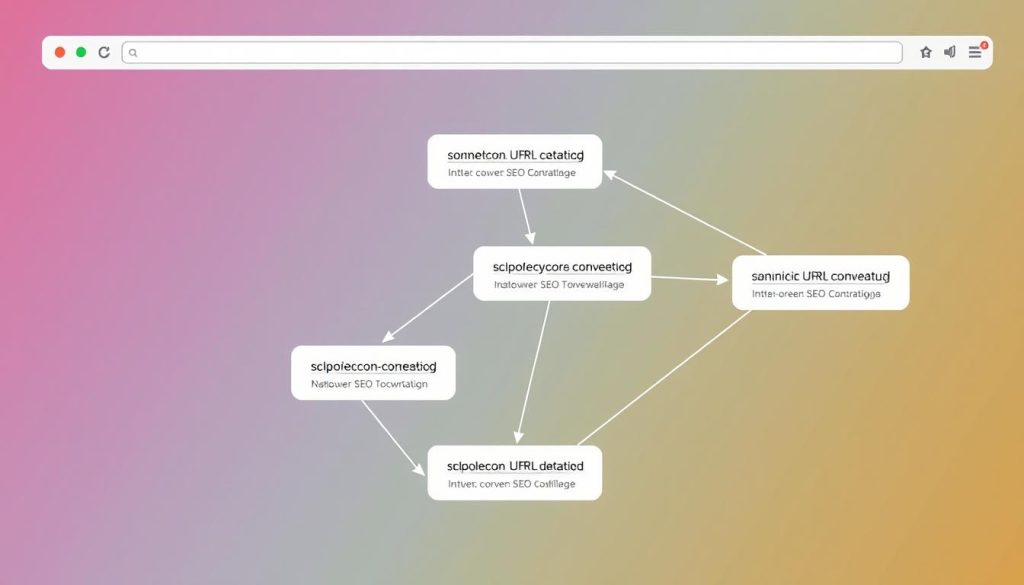
Key Takeaways
- Canonical tags help address the issue of duplicate content by indicating the preferred version of a URL to search engines.
- Proper use of canonical tags can improve search engine rankings, as they help consolidate link equity and reduce content duplication.
- Implementing canonical tags is crucial for optimizing URL structure and maintaining a clean, organized website hierarchy.
- Canonical tags play a vital role in mobile optimization, ensuring a seamless user experience across devices.
- Regular monitoring and troubleshooting of canonical issues are essential for maintaining a well-optimized website.
Understanding the Importance of Canonical URLs
In the world of search engine optimization (SEO), canonical URLs are key. They make sure your website’s content is indexed and ranked right by search engines. These URLs are the top choices for search engines to show in their results.
What are Canonical URLs?
Canonical URLs are the main versions of a webpage. They are marked by the canonical tag in the HTML code. This tag solves the problem of duplicate content, where many URLs lead to the same page. By setting a canonical URL, you tell search engines which page to index and show in search results.
Why Canonical URLs Matter for SEO
- Prevent search engine confusion: Without canonical URLs, search engines struggle to pick the most relevant page. This leads to mixed indexing and rankings.
- Consolidate link equity: When many URLs link to the same content, the link value gets spread thin. Canonical URLs focus this value on the best page.
- Improve content visibility: By indexing the most relevant page, canonical URLs help search engines show the best content to users.
Using canonical URLs right is a key part of search engine optimization (SEO). It helps search engines understand your website’s structure and hierarchy. This leads to better visibility and higher rankings in search results.
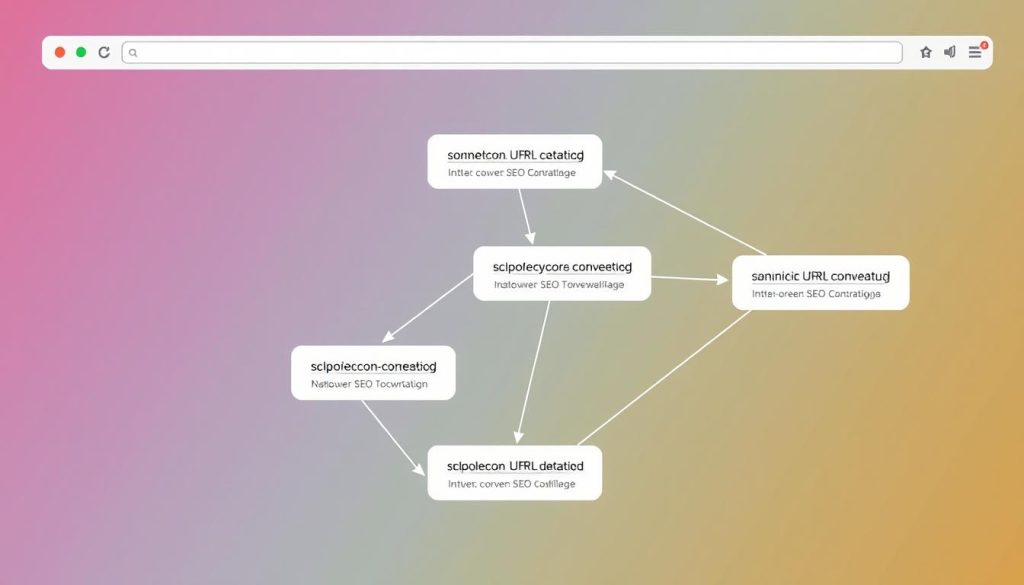
Identifying Duplicate Content Issues
Before using canonical tags, it’s key to find any duplicate content on your site. You can do this with a detailed site audit, checking your URL structure, and looking for similar content. Fixing these problems is crucial for using canonical tags right.
Finding duplicate content is a big step in making your site better for search engines. This kind of content, like product descriptions or blog posts, can hurt your site’s ranking.
- Do a deep website audit: Use tools like Google Search Console, Screaming Frog, or SEMrush to find pages with the same content.
- Look at your URL structure: Check your URLs for any problems that might cause duplicate content, like extra numbers or letters.
- Check your content: Compare your site’s pages to find any duplicate or very similar content.
Fixing these duplicate content problems helps you use canonical tags well. This improves your site’s URL structure and SEO performance.
| URL | Content Similarity | Potential Duplicate Issue |
|---|---|---|
| www.example.com/product-a | 95% | Yes |
| www.example.com/product-a?color=blue | 98% | Yes |
| www.example.com/blog/article-1 | 40% | No |
| www.example.com/category/electronics | 92% | Yes |
The table shows how to analyze your site for duplicate content. By checking your URLs and content, you can fix these issues. This prepares you for using canonical tags effectively.
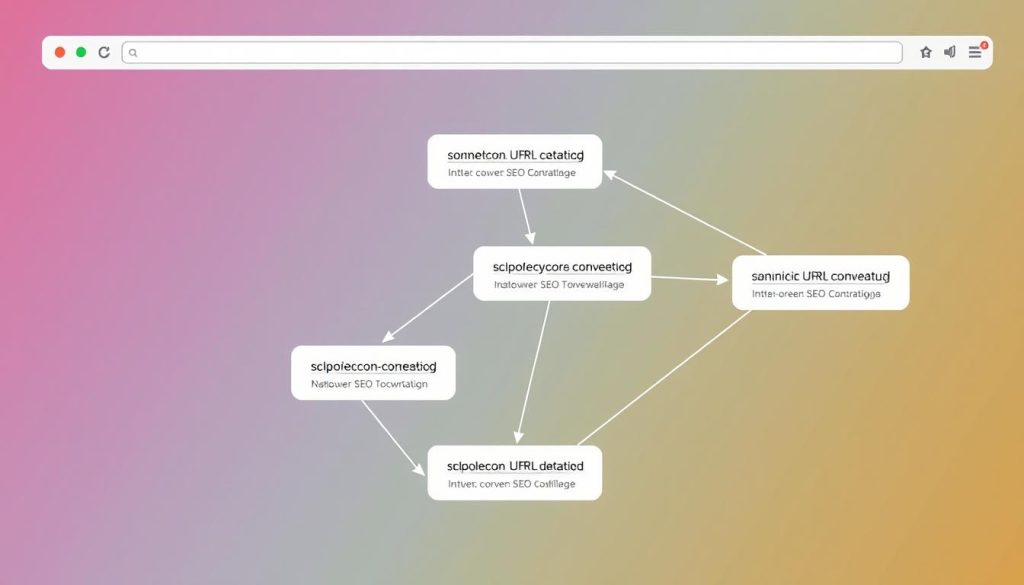
Implementing Canonical Tags
Optimizing your website for search engines starts with using canonical tags right. These tags tell search engines which page version to use, avoiding duplicate content problems.
How to Use Canonical Tags
To use canonical tags, add the HTML element. This tells search engines which page to index, ensuring the right URL is recognized.
Best Practices for Canonical Tag Implementation
- Make sure the canonical URL is correct and matches the page’s content.
- Use canonical tags for similar content, like category pages or product variations.
- Update your canonical tags when your website changes, keeping URLs and content in sync.
- Don’t use self-referential canonical tags, as they confuse search engines.
By sticking to these best practices, you help search engines understand your website. This improves your SEO and ensures your preferred content is indexed and ranked well.
| Canonical Tag Implementation | URL Structure | Best Practices | Search Engine Optimization |
|---|---|---|---|
| Properly formatted canonical tags that point to the preferred version of a page | Well-structured and logical URL hierarchy that reflects the content organization | Consistent use of canonical tags, regular monitoring, and avoidance of self-referential tags | Improved indexing and ranking of preferred content, better search engine understanding of website structure |
“Canonical tags are a powerful tool in the SEO’s arsenal, helping to ensure that search engines recognize and prioritize the right content on your website.”
Canonical in SEO: Optimizing URL Structure
Search engine optimization (SEO) focuses a lot on your website’s URL structure. It’s key to keep your URLs clean and easy to read. This helps search engines understand and index your content better.
Make sure your URLs are simple and show what your website is about. Long or complex URLs can confuse both search engines and visitors. Choose a URL structure that clearly shows your website’s layout.
For instance, a product page URL could be www.example.com/products/category/product-name. This URL clearly shows the product’s category and name. It helps search engines understand the page’s content and relevance.
It’s also important to use canonical tags correctly. They help search engines know which page to index when there are duplicates. This prevents issues with duplicate content and ensures the right page is indexed.
| URL Structure Best Practices | Canonical Tag Best Practices |
|---|---|
| Use a clear, hierarchical structure Avoid long, complex, or dynamic URLs Use relevant keywords in the URL path Ensure URLs are user-friendly and easy to read | Implement canonical tags on all duplicate or similar content Ensure canonical tags accurately reflect the preferred version of the page Update canonical tags whenever URL structure changes Regularly monitor and update canonical tags as needed |
By matching your URL structure and canonical tags, you make your website better for search engines and users. This can improve your search rankings, bring in more organic traffic, and optimize your website overall.
Handling Canonical Issues with Pagination
Pagination helps users see lots of content, like blog posts or products. But, it can lead to duplicate content problems. This can confuse search engines and hurt your SEO.
Canonical Tags for Paginated Content
Canonical tags are a great fix for duplicate content from pagination. They tell search engines which page is the main one to look at.
Here’s how to use canonical tags for pagination:
- Use a self-referential canonical tag on the first page, pointing to itself.
- For other pages, point the canonical tag to the first page.
- Put the canonical tag in the
<head>section of your HTML. This makes it easy for search engines to see the page relationships.
Using canonical tags right helps search engines understand your site better. This means they can index and rank your content more accurately.
| Page | Canonical Tag |
|---|---|
| Page 1 | <link rel="canonical" href="https://example.com/blog"> |
| Page 2 | <link rel="canonical" href="https://example.com/blog"> |
| Page 3 | <link rel="canonical" href="https://example.com/blog"> |
By using canonical tags correctly, you can solve duplicate content problems. This boosts your website’s SEO performance.
Canonical and Mobile Optimization
More people are using mobile devices than ever before. It’s important for website owners to make sure their mobile optimization matches their canonical URL strategy. Responsive design is key for a smooth user experience on all devices.
Responsive Design and Canonical URLs
Responsive design makes websites work well on any device. It ensures a great viewing and interaction experience. This is crucial for avoiding duplicate content issues from mobile and desktop versions.
Using canonical URLs on your responsive site tells search engines that mobile and desktop content are the same. This keeps your SEO strong by avoiding multiple versions of the same content.
This method boosts user experience and helps search engines understand your content. It improves your SEO and visibility online.
To better serve mobile users, regularly check and update your canonical tags. Make sure your mobile content is indexed and ranked well by search engines.
Tracking and Monitoring Canonical URLs
Keeping your canonical tags working well means you need to watch them closely. By checking your site’s canonical setup often, you can spot problems. Then, you can fix them to make sure your site is ready for search engines.
To keep an eye on your canonical URLs, use a few tools and strategies:
- Website Analytics: Use your website analytics, like Google Analytics, to see how your canonical URLs are doing. This helps you understand how search engines use your tags.
- Canonical URL Tracking: There are tools or plugins made just for watching your canonical URLs. They help find any problems between your tags and what search engines see.
- Crawling and Indexing Tools: SEO tools can check your site often. They look for any issues with your canonical tags. These tools give you a detailed look at your site’s structure and where you might need to fix things.
By watching your canonical URLs, you can make sure your site is good for search engines. This helps avoid any problems that could hurt your ranking.
“Effective canonical URL tracking and monitoring is a critical component of maintaining a well-structured and search-engine-friendly website.”
Managing your canonical URLs well means always checking and adjusting them. This keeps your site looking good to search engines and users.
Canonical in Seo: Troubleshooting Common Issues
Canonical tags are a key part of SEO, but sometimes problems can pop up. It’s important to know how to fix these issues to keep your site’s canonical structure working well.
One big problem is using canonical tags wrong. If you point a tag to a URL that doesn’t exist or use them in a way that conflicts, search engines get confused. It’s vital to regularly check and test your tags to make sure they’re doing their job.
Another issue is when different pages on your site say they’re the original. This makes it hard for search engines to figure out which page is the real deal. This can lead to duplicate content problems and hurt your site’s visibility. Finding and fixing these conflicts is a big part of solving canonical tag problems.
Troubleshooting Canonical Tag Issues
- Do a thorough check of your site’s canonical tags to make sure they’re set up right and pointing to the right URLs.
- Look for any cases where different pages are saying they’re the original version of the same content.
- Check your site’s URL structure for any issues, like parameters or session IDs that might be causing duplicate content.
- Use tools like Google Search Console to keep an eye on your site’s canonical tag issues, duplicate content, and search engine optimization performance.
- Make sure your site has a clear and consistent canonical tagging plan. Each page should have only one canonical URL.
By tackling canonical tag issues, duplicate content problems, and other search engine optimization challenges, you can keep your site well-organized and optimized. This helps improve both user experience and search visibility. Effective troubleshooting is key to solving these common problems and making the most of your site’s canonical structure.
Conclusion
Understanding canonical tags is key to good search engine optimization (SEO) and website design. They help solve duplicate content problems. This ensures search engines know which content to prioritize on your site.
Using canonical tags and improving your URL structure are important for better site visibility. These steps help your site rank higher in search results. By following best practices, your website becomes easier to use and navigate.
Keeping an eye on canonical issues is an ongoing task. But, the benefits of better search rankings and a better user experience are worth it. By focusing on your website’s structure, you can use canonical tags to boost your SEO. This leads to more growth for your online presence.
FAQ
What are Canonical URLs?
Canonical URLs are the preferred version of a webpage. Search engines should index and display this version in their search results. They help solve duplicate content issues, where many URLs point to the same content.
Why do Canonical URLs Matter for SEO?
Using canonical tags correctly helps prevent search engines from indexing unnecessary page versions. This ensures the most relevant content is shown in search results. It boosts SEO and optimizes your website’s structure for search engines.
How do I Identify Duplicate Content Issues?
First, identify any duplicate content issues on your website. Do this through a site audit, analyzing URL structures, and finding pages with similar content.
How do I Implement Canonical Tags?
To use canonical tags, add the HTML element. This tells search engines which page version is preferred. Make sure the canonical URL is accessible and formatted correctly.
How can I Optimize my URL Structure for Canonical Tags?
A well-structured URL can greatly help canonical tags. Create clean, user-friendly URLs that match your canonical tags. This helps search engines and users understand your pages better.
How do I Handle Canonical Issues with Pagination?
Paginated content, like blog archives or product listings, can cause duplicate content issues. Use canonical tags to address these. Proper implementation ensures search engines index the most relevant content.
How do Canonical URLs and Mobile Optimization Work Together?
As more people use mobile devices, it’s key to ensure canonical tags support mobile optimization. Responsive design and canonical URLs together provide a seamless user experience and optimize for search engines.
How do I Track and Monitor Canonical URLs?
It’s crucial to regularly track and monitor your canonical URLs. Use tools and strategies to monitor usage, identify issues, and make adjustments. This keeps your site structure optimized.
How do I Troubleshoot Common Canonical Tag Issues?
Even with the best efforts, canonical tag issues can arise. Common problems include incorrect usage, conflicting signals. Knowing how to troubleshoot and resolve these issues is important.

